After some goggle-ing, I found a MKV extract tool that can separate video and/or audio. By separating the rmvb video and the audio (forgot what format was the audio) from the mkv, I can play the movie with no problem. Due to I did not intend to keep the movie (watch and delete!), so I did not merge the video with the audio that I extracted. What I did was play the rmvb and load the audio file at same time with KMPlayer.
The tools (actually is 2 tools) to extract video and/or audio from mkv that I mentioned is MKVExtractGUI and MKVToolnix. I found them at videohelp.com.
MKVEXtractGUI is the GUI and MKVtoolnix is the executable file. Please download them from the links that I included on the name on this paragraph. Don't worry, both of them are freeware. :)
After downloaded them, unzip them to same folder. Run MKVEXtractGUI.
1. Choose your mkv you want to extract, it will show you what are the track (video and audio) that you can extract.
2. Make sure you also choose the output directory.
3. Check or uncheck that format that you want or don't want from the "Track/Attachment list" box.
4. Click "Extract" and wait for it to complete.
5. Check the output dir, you should able to find the file you want.
You can also merge them back to mkv format (maybe exclude one of the track, to save space) using mkvmergeGUI that included in MKVtoolnix.
Hope you will enjoy this post, subscribe to my RSS or mailing list or follow me on blogger or twitter. :)
source: http://www.videohelp.com
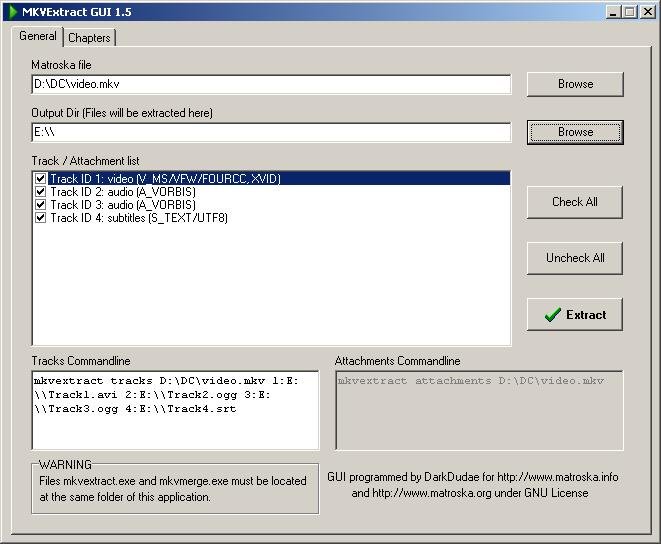


















No comments:
Post a Comment