However when I want to test my blog on a specific resolution, it because a headache. Luckily Sizer come to the picture.
credit: http://www.brianapps.net
Sizer come with installation and portable version (Yeah!). The default setting are 640x480, 800x600, and 1024x768, these are the lower end of the screen resolution. But most of the time we need to make sure the website or blog we designing is fit into these resolution, so that even the people that using lowest spec can see read website or blog (netbook, ring a bell?).
credit: http://www.brianapps.net
You can also customized to any Windows size that you want in the setting.
To download, go to this link:
http://www.brianapps.net/sizer/
Like this if you are FB user and you think this post is useful. The button is at top right of content of this post.
+1 this post if you are Google+ users and you think this post is useful.
Hope you will enjoy this post, subscribe to my RSS or mailing list or follow me on blogger or twitter. :)
source: internet!
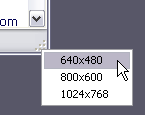
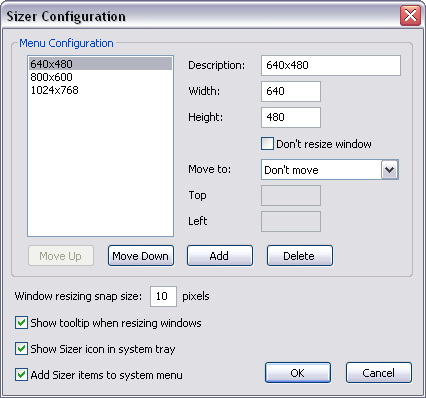


















No comments:
Post a Comment